I have several mail merge documents that I created in MS Word 2007. These have worked very well with MS Access 2007 for years.
The only problem that I had to solve during creation of the documents was, that they could not see the required Access queries when the default connection type "OLE DB" was used. Therefore, I used the old DDE connection instead as suggested on various websites, e.g. http://www.wordbanter.com/showthread.php?t=16310.
Recently I set up a new computer and installed MS Office 2016, and all mail merge documents stopped working. First, I get the well-known query, asking whether I want to execute the SQL command:
"Opening this will run the following SQL command ..."
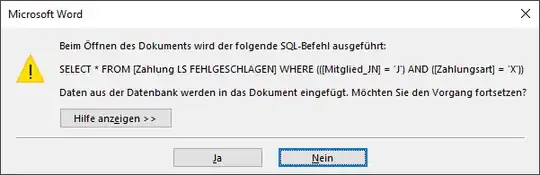
After that, MS Access is started, my database is loaded, and I get an error message, saying
"Word could not re-establish a DDE connection to Microsoft Access ..."

After I confirm this error message, I can select the Access database as data source again and re-add the filters. This works somehow, but it's time-consuming, error-prone, and just annoying.
I think I have 3 possibilities now:
- Fix the DDE connection. I have not found a working solution to this problem yet.
- Solve the original problem and make the queries visible over OLE DB. But I also don't know how.
- Use Office 2007 again on another computer.
Any suggestions? Thanks in advance!
EDIT 1
If I create a completely new Word document using DDE, I don't get this error message when re-opening the document. But as soon as I add a filter to the mail merge list, MS Word crashes and closes without a message. Seems like DDE is not really working anymore.