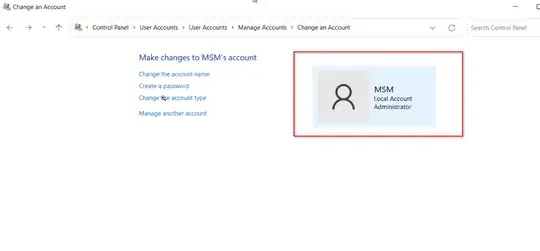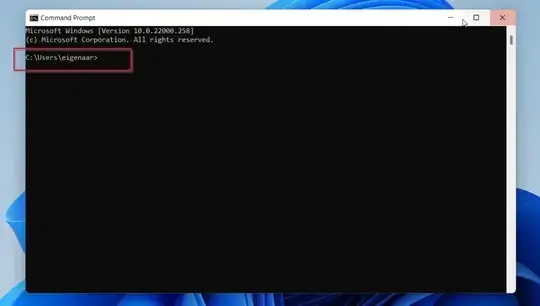I just bought a new laptop and installed Windows 11 on it, my username was called 'eigenaar' at the beginning, which is 'owner' in my native language. So I changed that in the control panel >> user account settings to MSM. Now I have this:
Now when I opened my cmd the path looks like this:
My desired output was that my path in cmd should have looked like this: C:\Users\MSM>
I googled around but could not get it solved, hope you guys can help me.