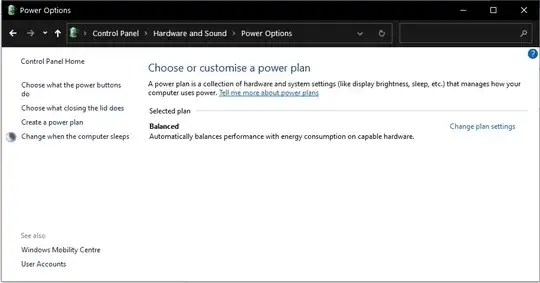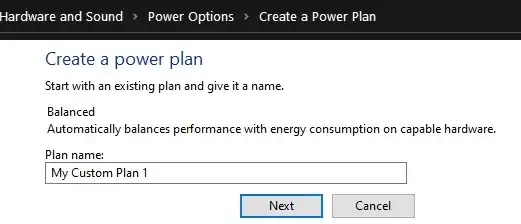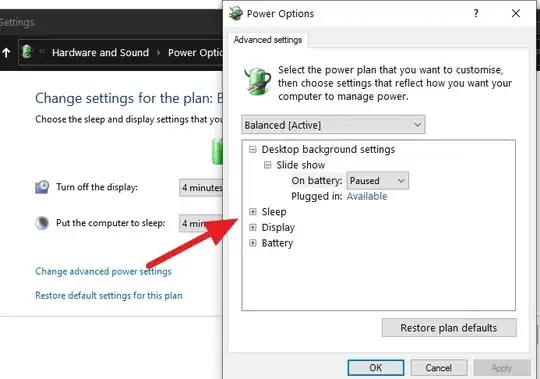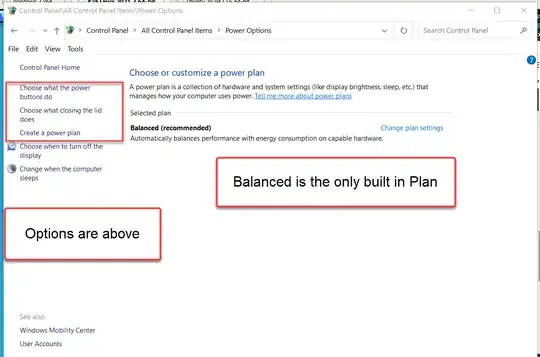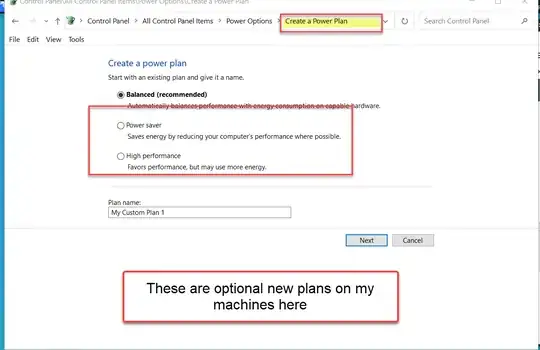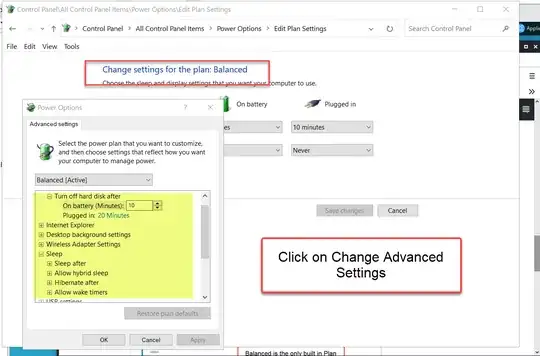All recent Windows builds (roughly two years ago and since) have only had the Balanced Plan and no others.
Power Options (display, sleep and lid actions) are now in the Windows Setting screen.
On my machines, Create New Plan shows 2 new plans, but machines are different and your machine may not offer additional plans. That is normal.
Power Plans are not hidden, however. Everything below starts with Control Panel, Power Options both Windows 10 and Windows 11.
Once you have a Custom Plan or decide to use Balanced and modify it, you can do basic settings in the Windows Settings screen and then use Advanced Power options for detailed settings.
The first screen below shows Lid and Button actions.
See the 2 main screen shots below.
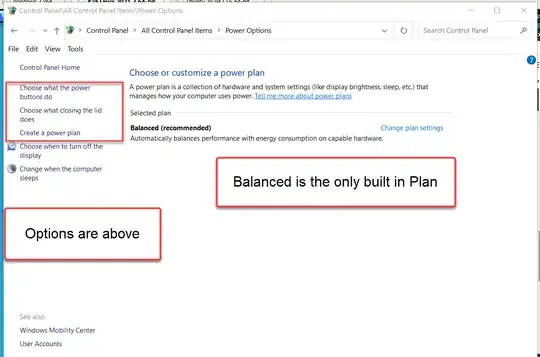
...
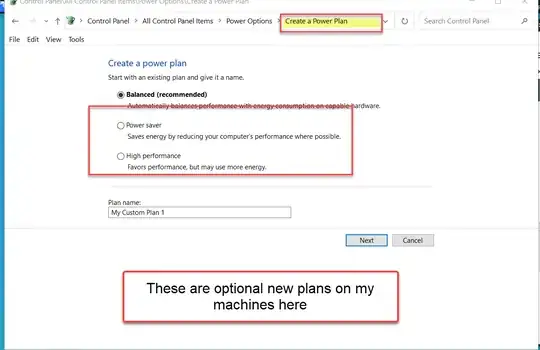
...
Here are the Advanced Settings. There are fewer of these now as settings have drifted to the main window. This is somewhat of a work in progress.
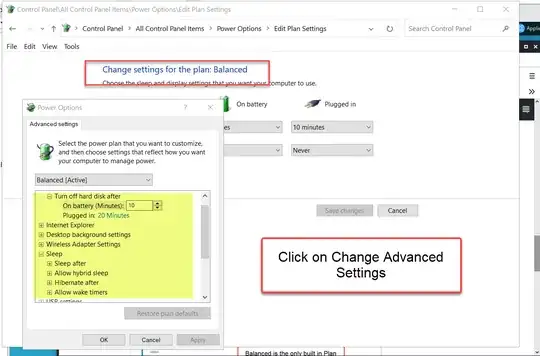
..
One thing you might do if you still can't see all I showed here is go to the Computer Manufacturer's support site and update / reinstall the Power Driver.