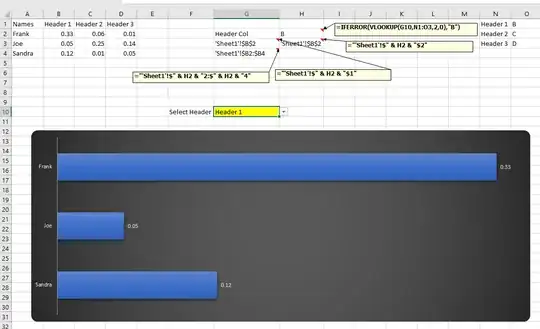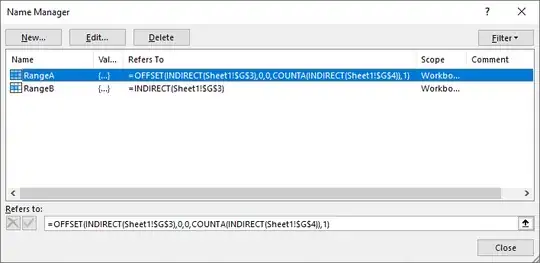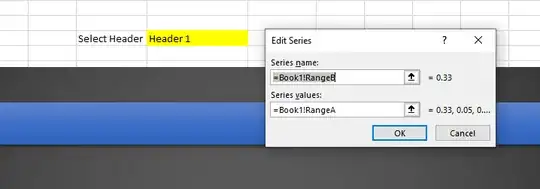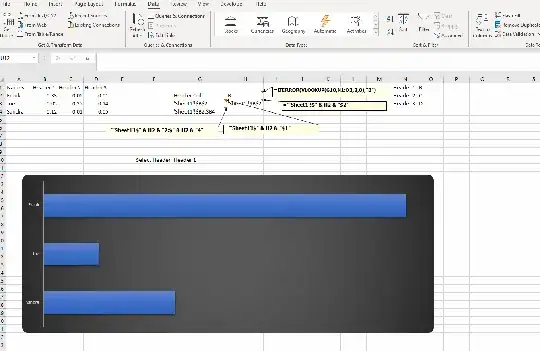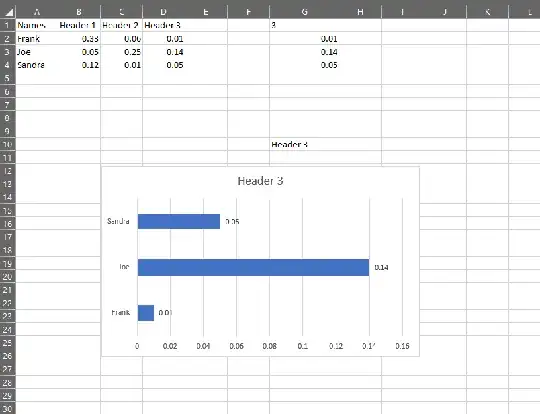I am trying to create a dynamic chart but the data labels are missing. I add the data labels manually to all headers and then save and close the file. When I open the file and select a different header, they go missing again. Only the chart with the active "header" retains the data label. How do I solve this issue?
This is how my data, named ranges and chart connection looks like
Data
Named ranges
Chart connections
Output