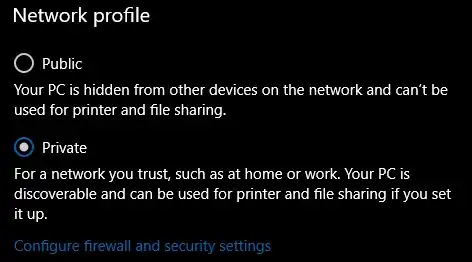I have three devices in my LAN. Laptop, PC and Phone. I am trying to ping my Laptop from Phone and vice versa, but I get the Destination host unreachable each time.
I have added and enabled firewall rules in Windows firewall to allow for ICMPv4 traffic both in- and outbound but it didn't help. I have even disabled the firewall, to no avail.
The issue is complicated by the fact that ping works basically between all other devices, wired or wireless, in the network, just not between my laptop and phone. (see full overview of network with detailed info below)
Here is ping output from my Laptop to phone:
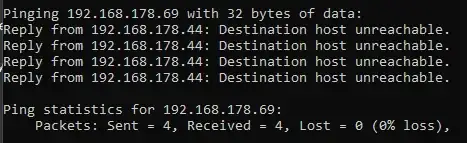
As an asides question, why is there 0% loss when it says it can't even reach the destination?
My main question: How can I fix the problem so that ping works between my Laptop and Phone.
Info on Network and firewall
Network layout:
PC <==ETH==> ROUTER <- WLAN -> Laptop, PhoneMy Laptop IP Address is
192.168.178.44, connected via WLANMy Phone IP Address is
192.168.178.69, connected via WLANMy PC IP Address is
192.168.178.10, connected via EthernetPing works between PC and Phone, and PC and Laptop in both directions each. For example here I am pinging my PC from the Laptop
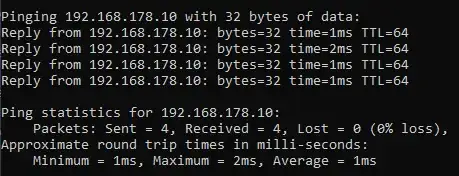
Ping doesn't work between Laptop and Phone, in neither direction
I have even disabled my firewall and it didn't make a change

Note: This question differs from that one even though they sound similar at first glance in following ways:
- That other question is about why the
Destination host unreachablemessage is sent from the device sending the message - There the top answer talks about a router setting that prevents wired <-> wireless communication. This is clearly not the case here as PC and Phone can communicate flawlessly, just Laptop and Phone cant, which are both wireless