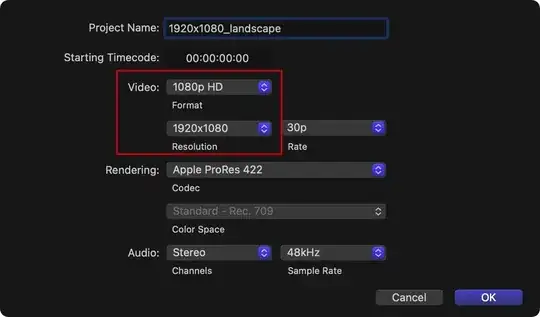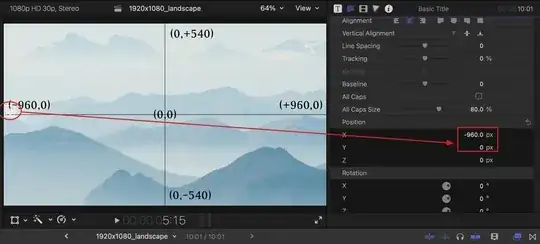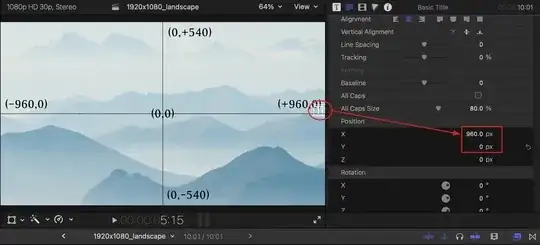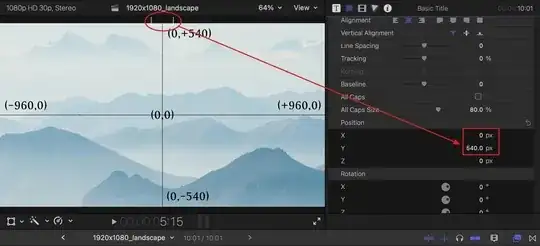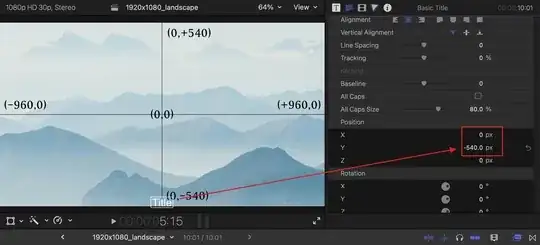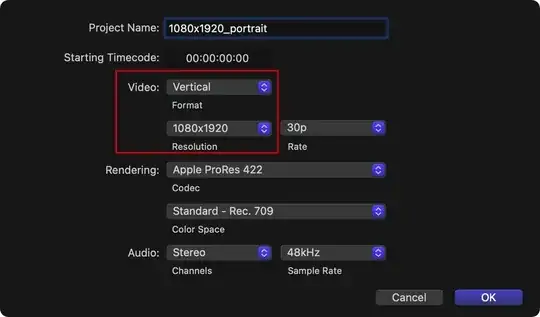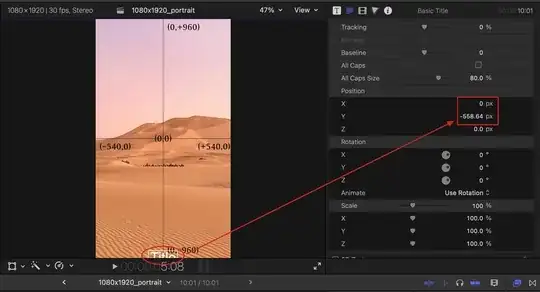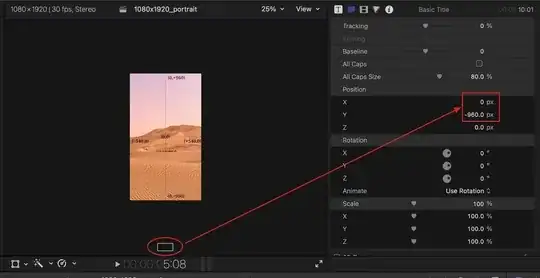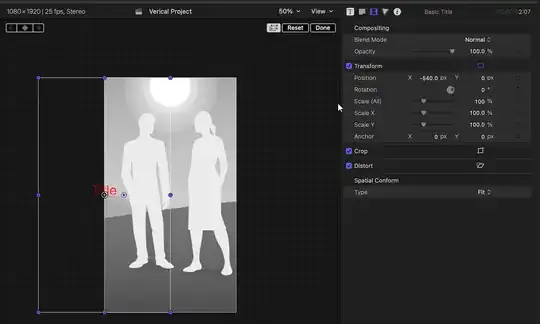For landscape video
Add a 1920x1080 resolution image and add a subtitle by pressing
control+T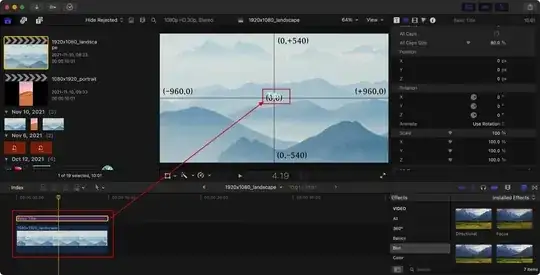
Let's take a look when the subtitle on these four positions respectively:
For the four image above, we can draw a conclusion: the origin of coordinates is at the center of the video
For horizontal direction, we had 1920 pixels, half(960) for left and half(960) for right, the x coordinate of left border is -960 and is +960 for the right border
For now, everything looks right, everything acts as what I expected. But this theory seems not work at vertical video(1080x1920) at all.
For vertical video
For vertical video, it's in a similar way, it had 1080 pixels for the x axis, half for top side and half for the bottom side, the y coordinate of the top border is +540 and it's -540 for the bottom border.
Add a 1080x1920 resolution image and add a subtitle by pressing
control+T
Let's take a look when the subtitle on these four positions respectively:
left border center(if it’s as we expected, the x coordinate should be close to -540, but why it's -294?)
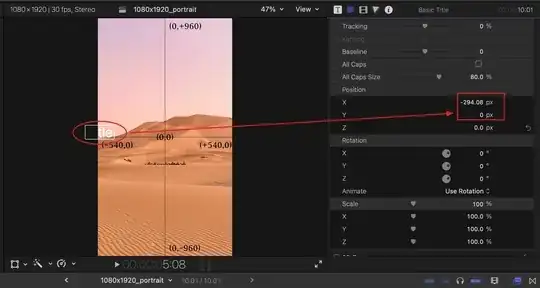
If we set the x coordinate to -540, the subtitle is totally out of the video box
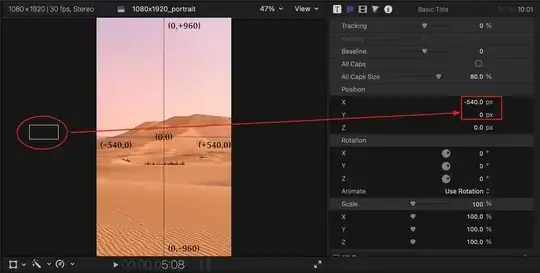
right border center(if it’s as we expected, the x coordinate should be close to 540, but why it's 306?)
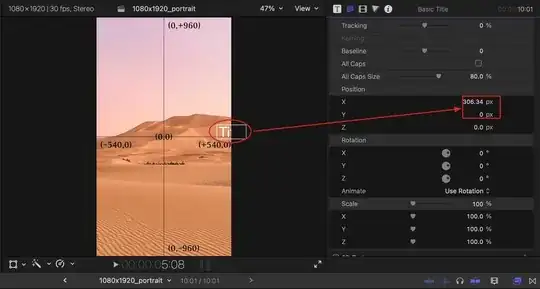
If we set the x coordinate to 540, the subtitle is totally out of the video box
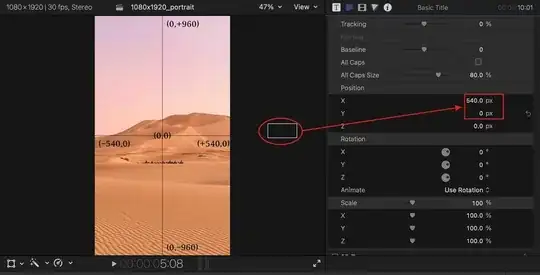
For vertical direction it's similar, it should be +960 and -960, but if we set it to +960 and -960, the subtitle is totally out of the video box
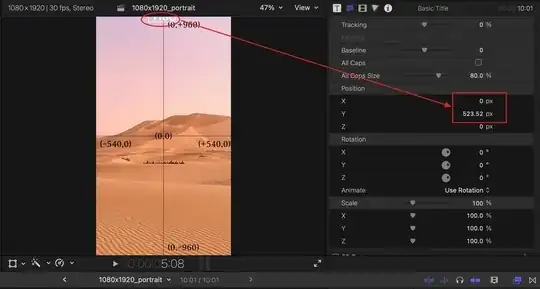

Anyone who knows why the vertical video subtitle position not acts like it in landscape video?