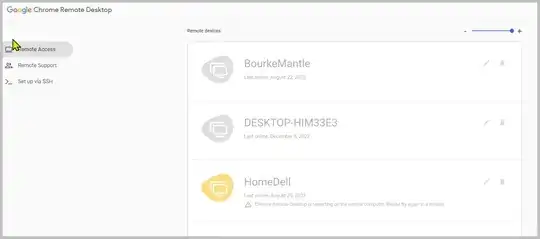Is it possible to give someone else permanent access to a computer via Chrome Remote Desktop?
My use case is simply that I want to be able to assist my elderly father with his Windows computer. I tried having him access the Chrome Remote Desktop support interface (it generates a code that you can share with someone to remote in temporarily)... but even that was too much for him to handle.
Ideally, I'd want Chrome Remote Desktop to just be running all the time and I'd have permanent access to it without him having to intervene in any way. Basically, he'd be logged in with his Google account but have given my Google account permanent permission to access his computer.
Any ideas? I'm open to better ideas!