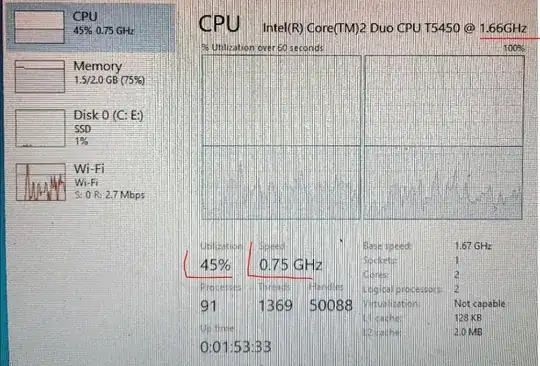As a weekend project I tried to upgrade a CPU on an old DELL laptop 2008' (Vostro A840). Adding 2GB of RAM and an SSD and trying to revive it with a modern OS like win10 32bit.
the original CPU was:
Intel® Celeron® Processor 560 1M Cache, 2.13 GHz, 533 MHz FSB
I spent some time finding a compatible CPU on some old devices and found this one:
Intel® Core™2 Duo Processor T5450 2M Cache, 1.66 GHz, 667 MHz FSB
The case opening was not that easy on the old plastic but I did manage to upgrade all this parts and successfully installed Windows 10 32-bit. The performance is better now and much more responsive, SSD is doing his part. The strange thing is the CPU that is showing a max usage of 45% as seen below and the speed limited to 0.75, this looks like the maximum it can achieve. Some CPU intensive tasks like YouTube video play fails to play smoothly.
How can I unlock this, does anyone have any idea?
--Edit--
I did disable Intel SpeedStep on BIOS and had no difference. Did the BIOS update to A04 (latest published by dell) hoping it will work out but still no luck.
But..
After updating the BIOS an alert came up that wasn't shown earlier.
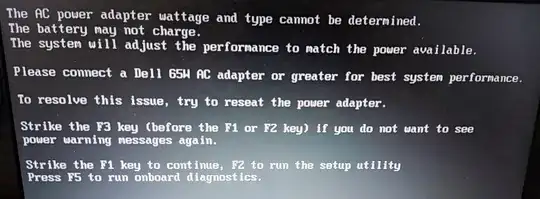 I hadn't check the adapter before, it was a dell replica adapter, same form factor and I have seen it as DELL.
I hadn't check the adapter before, it was a dell replica adapter, same form factor and I have seen it as DELL.
Most probably is related to this, anyway does anyone know a way to cheat the system?