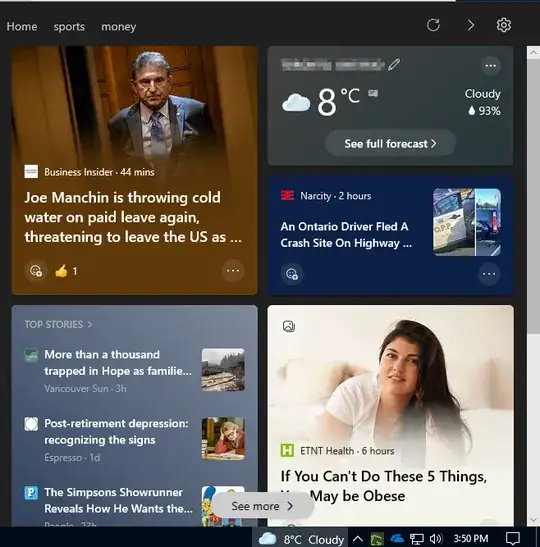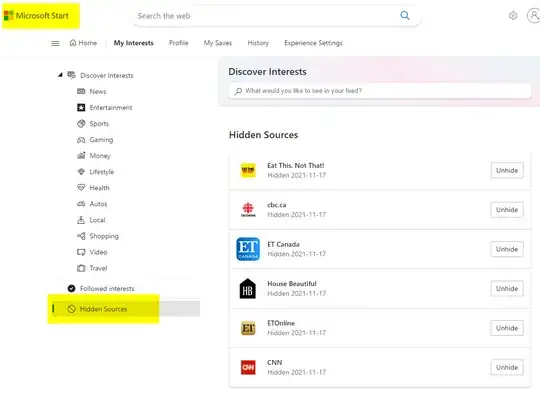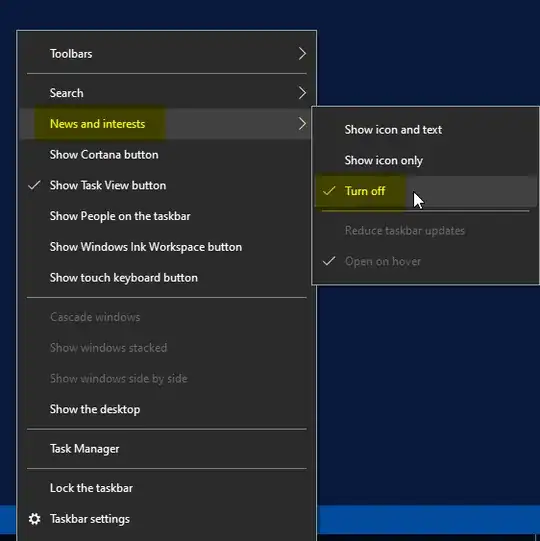Reposting from Windows 10: How do I turn off "Microsoft Start"? as none of the answers there works for me, as I'm still seeing this:
Although I've disabled everything according to the answers there:
How can I completely disable it?
The only option from there is Hide each tiles, yet I've hide many tiles but they just keep coming:
Again, reposting from Windows 10: How do I turn off "Microsoft Start"?:
Another pointless update, another stupid bloatware nobody asked for. And they gave it a name that makes googling for help impossible, due to the results all relating to either startup or the start menu. How do I get this stupid newsfeed off my taskbar, and why does it know my city when I turned off location services?
Neither answer from this page work either: