Currently, when I need to disable/enable network adapter I'm performing the following steps:
- Opening the device manager (⊞ Win+R,
devmgmt.mscand Enter). - Searching for the required network adapter.
- Click right mouse button on it.
- Select Disable (or Enable) from the popup menu:
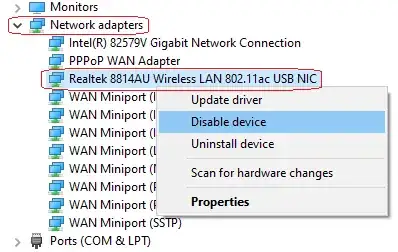
How I can disable/enable network adapter from the command line?
Thanks