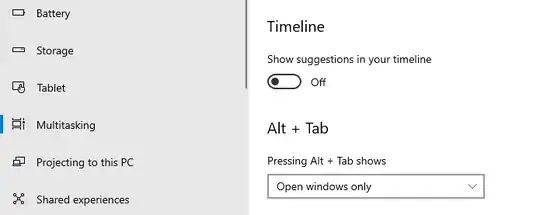When I switch between tasks in Alt + Tab, the Edge browser shows all tabs as a separate tasks while other web browsers do not. Can I change this Edge behavior like other web browsers?
Asked
Active
Viewed 4.1k times
2 Answers
42
- Open Windows Settings → System → Multitasking
- In Multitasking settings, scroll down to Pressing Alt+Tab shows
- In the menu, select Open Windows Only.
Like so.
Saaransh Garg
- 3,513
18
This setting in Windows 11 is slightly different. Here are the steps for Windows 11:
- Open Settings from the Start Menu
- Click on System from the left-hand menu
- Click on Multitasking from the list of settings
- Under “Show tabs from apps when snapping or pressing Alt+Tab“, select Don’t show tabs.
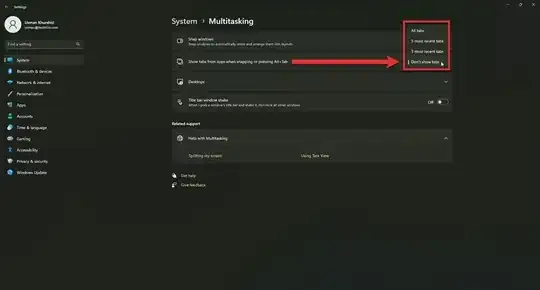
You can also do the same using Registry Editor, Group Policy Editor and Command line. All these additional steps are discussed in this article.
Usman
- 344