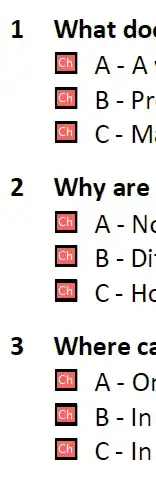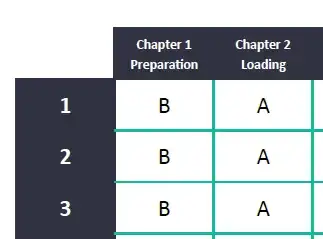I've made a fillable multiple-choice test to send out for assessments on ships without reliable net connections. The questions each have three options, generally with radio buttons and a single correct answer (one question has checkboxes instead with two correct options).
As things stand, the answers can be checked manually. I would prefer to automate the checking process, marking correct answers on the answer sheet with a green tick (and incorrect answers with a red X, presumably using Wingdings for simplicity?) and displaying a message to proceed to the certificate when they get 100% correct.
I'm not at all familiar with coding in Acrobat forms. Is there a relatively easy way of accomplishing this?