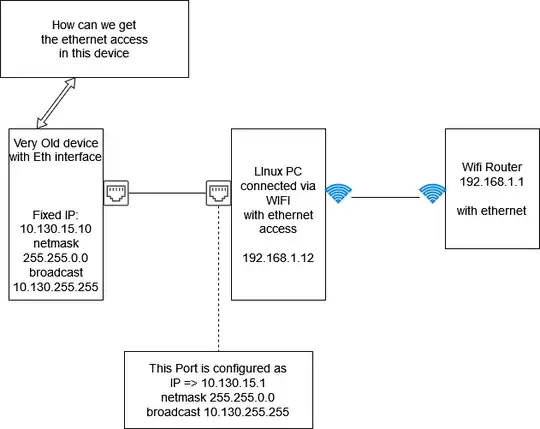Assuming you mean "internet access" and not "ethernet access", you need to do three things:
setup a static route on your "old device" so it knows that traffic for 192.168.1.1 goes through your Linux laptop (this is preparation for step 3, in case it does not work do the alternative solution).
on your Linux PC you need to bridge the WLAN and LAN adapter. This has already has been asked many times on Superuser (e.g. here)
on the "old device" you need to setup your Wifi router as the default gateway (192.168.1.1) and a DNS server (e.g. 8.8.8.8 which is a public DNS server, or your WLAN Router if it has DNS-Server capabilities turned on)
Alternative solution:
In case the first step is not possible on the "old device" you can setup routing capability directly on your Linux laptop. Then your Linux laptop (10.130.15.1) should be set as the default gateway on your "old device" instead of your WiFi router (see step 3 and don't forget to set the DNS server). This also has been asked many time, e.g. "how to share an WLAN internet connection over LAN" (for example here).
If the third step is not possible the default gateway (and DNS Server IP address) might set to the fixed IP address by default and can not be changed, then you need to find out what this is and set up the Linux laptop accordingly.
Note: the "Shared to other computer" solution your tried might already be some type of the alternative solution more info is needed here.