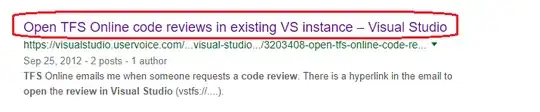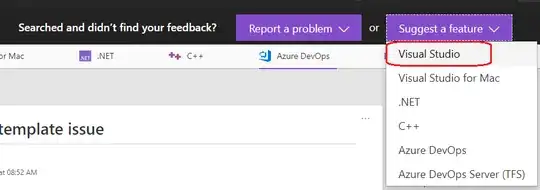We have a code review report which shows open code reviews; who raised it, what the state is and whether it has comments. Each row in the report has a link similar to the one below
vstfs:///CodeReview/Request/130812?url=https://tfs.ourdomain.com/DefaultCollection/
When you click the link to open a code review request in Visual Studio, the below prompt appears.
When you click "Open..." a new instance of VS is loaded every time. Is there a way to force the OS to always use the existing instance of VS, if it's already running?