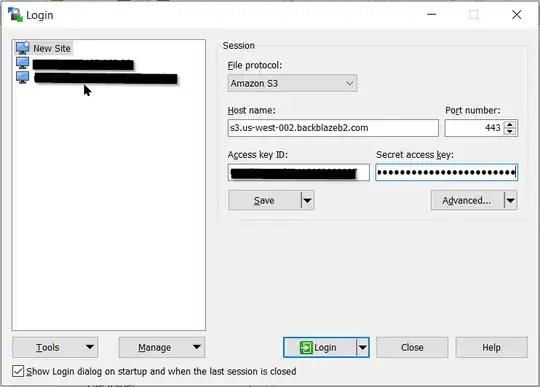We have a Backblaze B2 business account, and from my understanding it should be possible to upload files using SFTP. Or alternatively FTPS or SCP would also be fine (I just want to be able to upload/backup files from a scripted process).
However I haven't been able to find the correct settings, such as which hostname to use or how/where to setup the appropriate credentials.
I understood this requires creating a 'bucket' in our Backblaze B2 account, but I don't know how to go from there.
I have a bucket, which includes a bucketid and endpoint (hostname), and a KeyID and Master Application Key. And of course our main Backblaze login details. Is it possible to do automated uploads using SFTP with these details, or do I need anything else?