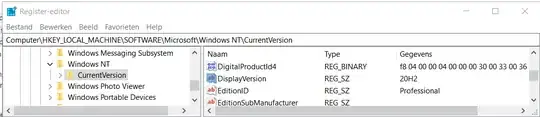Updated question
Winver gives you the Windows 10 full version number: Version + Build + "SubBuild", e.g. 1909 (Build 18363.1556) as GUI a window.
I found the ver command which gives the full build number as a CLI output but not the version number or the code name. All other usual CLI suspects like systeminfo etc. don't give you version number either.
Is there a command that will give you the version number (preferably as well as the code name) as a CLI output?
I'm interested in CMD as well as PowerShell. The thing I prefer is a easy to remember command.
Old question (just for reference)
Winver gives you the Windows 10 code name as well as the Windows full version number (Version + Build + "SubBuild") as GUI a window. I found the ver command which gives the full version number as a CLI output but not the code name (code name is called DisplayVersion in the registry since 20H1). All other usual suspects like systeminfo etc. give you a more or less complete version number or the ReleaseId but they don't give you code name either.
Is there a command that give you the code name as a CLI output. I'm interested in CMD as well as PowerShell. The thing I prefer is a easy to remember command.
Note: I checked the answers of the supposed duplicate question, I didn't find any answer which gives you the code name, plz let me know if I overlook it.
Note: The registry holds the code name DisplayVersion-value under the HKLM:SOFTWARE\Microsoft\Windows NT\CurrentVersion-key. But it gets created only after an update has been made (even if was a minor update did not change the version number).
Note: I just realized, the version number becomes the code name since 20H2.