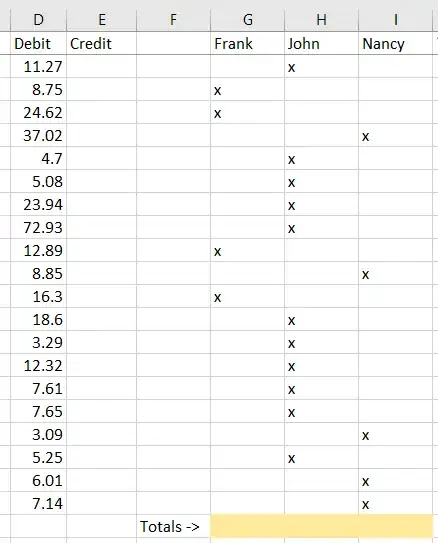I have the following sheet:
I want a sum of individual spending by Frank, John and Nancy in the yellow cells. Each person's spending is denoted by an x. I tried the SUMIF formula, but I don't know how to denote criteria to be the existence of a value in the cell.
Or perhaps I am simply using the wrong formula for this type of task.