I'm just in love with the new Kindle 3. Is it currently possible to transfer my epub files to the device via usb? I know, it's not allways been working...
5 Answers
I do not believe the Kindle can natively display .epub files. One option is to use the excellent free Calibre software to convert the .epub to a .mobi file, Kindle displays that format very well (Amazon's own format is a modified .mobi). Then you can copy the .mobi file via USB to your Kindle, or alternately use Calibre's built-in email-to-Kindle function to transfer the file via Whispernet.
- 2,649
Check EPUB to Kindle converter (but only for Windows OS). It's small, simple and run fast in comparision with Calibre.
EPUB is the best modern format for electronic publication and Kindle (read our article about Amazon Kindle devices) is one of the best e-book reader. Our converter helps you to cooperate these two beautiful things.
EPUB to Kindle converter allows you to: — Look through the book covers in EPUB format available on your computer. — Check properties of these EPUB books (author, title etc). — Convert one or several EPUB files to MOBI files into folder on your computer — Convert your EPUB files and upload them to Kindle device.
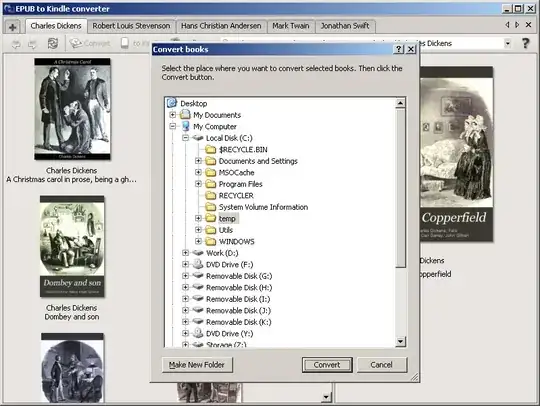
If the USB doesn't work- like mine didn't - go to Amazon.com and "manage my kindle" The book should appear and you can download and sync with all your various kindles.
- 11
Amazon supports the ePub format in late 2022. You can use the send to kindle service. No need to convert the epub format.
How To Transfer/Send EPUB To Kindle EReaders [New Strategy]
And it's also reported that the send to kindle app will support ePub soon.
- 1
Of course you can transfer the ePub to Kindle via USB.
But finally you will find that the ePub is not shown on your Kindle as Kindle doesn't support ePub format reading.
The best solution is to convert the ePub to Kindle Mobi.