Is there a way to enable shortcut keystrokes from Windows Vista by default?
E.g. the following context menu item doesn't display a shortcut key:
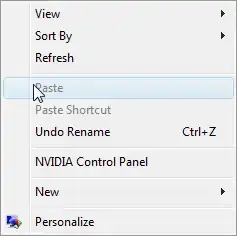
Is there a way to enable shortcut keystrokes from Windows Vista by default?
E.g. the following context menu item doesn't display a shortcut key:
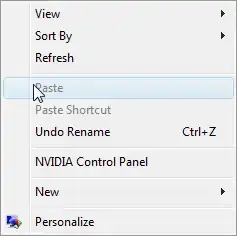
Press Win+U to open the Ease of Access Center.
There click on Make the keyboard easier to use.
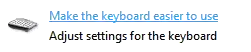
Then tick the checkbox Underline keyboard shortcuts and access keys.
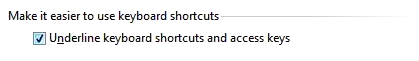
It seems that they are displayed by default if you open the context menu with the keyboard either by pressing the appropriate key or Shift+F10.
For Windows 10 Users:
Win + U or Settings => Ease of Access to open Ease of Access
Select Keyboard Options
Under Other Settings, Turn On Enable shortcut underlines
Here is how it is done on my XP box.
Control Panel --> Display --> Appearance or: control color (from the Run dialog)
Effects
Un-check the item: ☐ Hide underlined letters for keyboard navigation until I press the Alt key