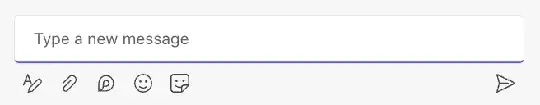Whenever I try to type a smiley face in Microsoft Teams, it gets automatically converted into an emoji. This means :) -> , <3 -> ❤ , etc. Other chat applications like Discord have options to disable auto-emoji, but Teams seems to be missing this.
How do I stop Microsoft Teams from auto-converting smileys into emojis?