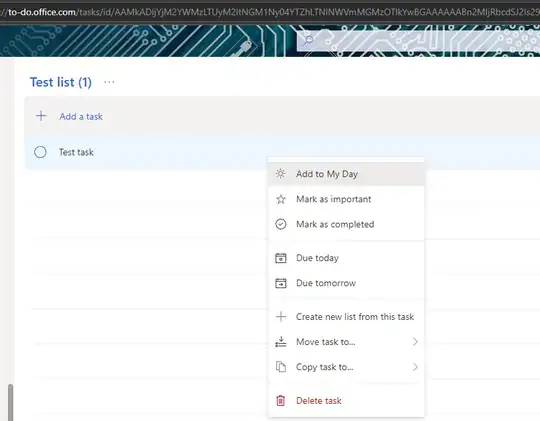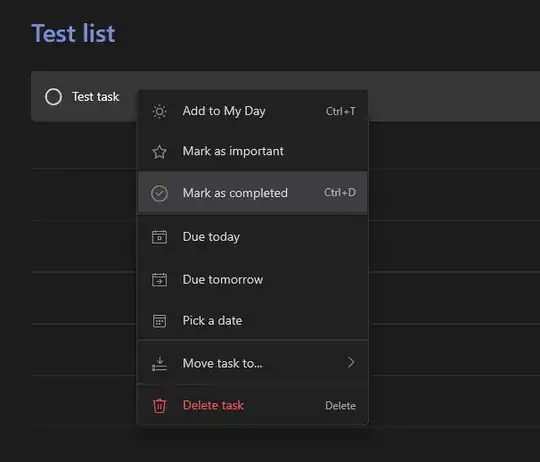I have a template list on Microsoft To do. I want to be able to copy a single task within this list into another task (duplicate) then move it to wherever I need it and rename. Currently I can duplicate the complete list and delete or add tasks manually but if I need a second instance of a single task or if I need that task to be copied into another existing list I have to manually copy the single task and its details then move it.
3 Answers
The answer from user1705387 was correct but poorly explained, so here it is:
To duplicate a task, you need to use the To Do browser app, click on the task with the left mouse button, and pick "Copy task to...". For some reason, the apps don't allow it (tested on Android and Windows 10 - Windows Store App) on 17-07-2022.
In the following example, you can see that you can copy the task in the browser (first image), but in the Windows App (second image), you can't.
There is an idea for this in the Microsoft To Do feedback portal. The Microsoft Feedback Team created it, so maybe this post will become outdated soon. If this is a problem for you, upvote the idea :)
- 156
The only way i've figured out how to duplicate tasks in To Do is to create and configure the "template task" then select "repeat." I chose 'daily' then I completed the task which automatically created a duplicate. I created as many duplicates as I needed then removed the 'repeat' and 'due date' on each one after. Now I have a template List with Tasks. Hope that helps
- 11
You can only do this in the browser version (for some crazy reason). Here's a youtube video explaining it: https://www.youtube.com/watch?v=qwBgDF65IT4&ab_channel=MeeTime
- 11