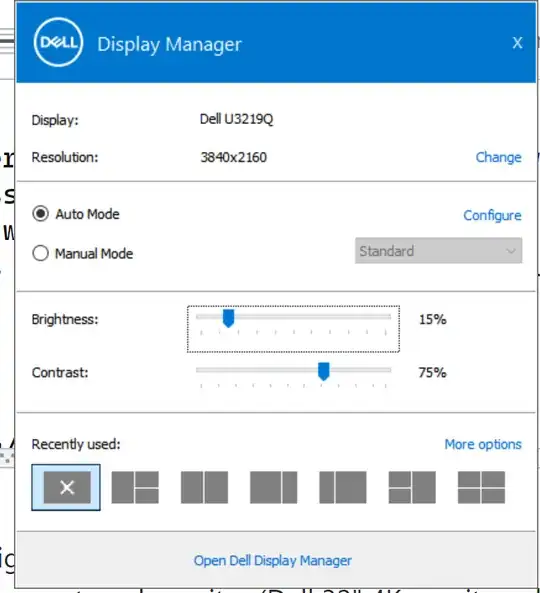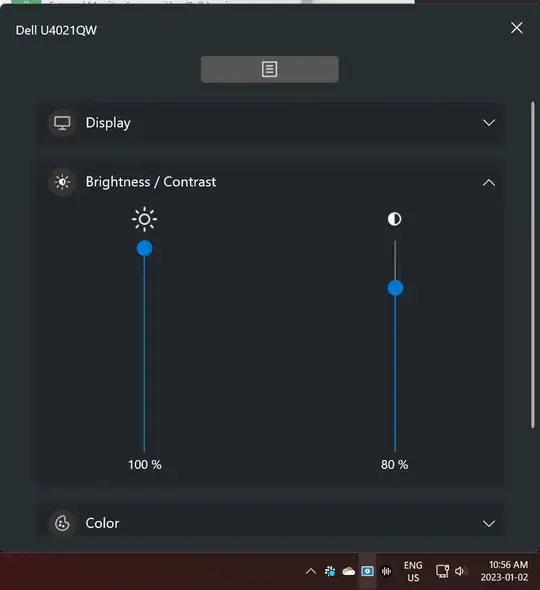I read online that the Windows 10 has a native brightness control slider in the action center. However, this slider is not available to me as I use an external monitor (Dell 32" 4K monitor a.k.a U3219Q) plugged directly to my GPU over DisplayPort.
Installing Dell's own Display Manager software seems to be the only way of controlling the monitor brightness dynamically (screenshow below), which makes me think that there's a way to control this, so is there a way to natively do this with Windows 10/11 action center or a shortcut key?
Launching the Dell Display Manager app 10 times a day sounds silly. There's surely probably a better way I'm missing?