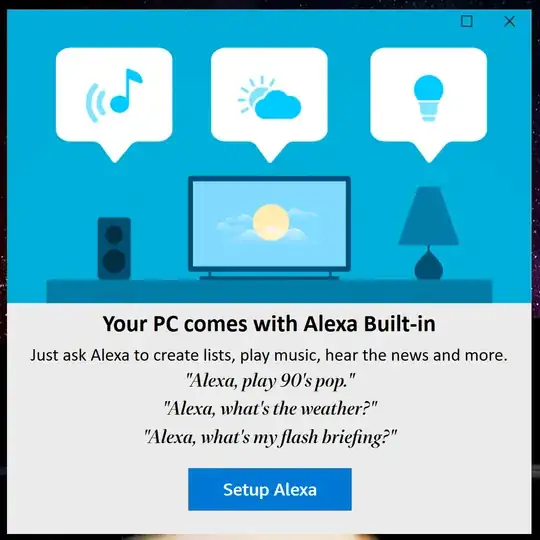From leeharvey1's comment:
A) Launch PowerShell as an administrator and run below command:
Win10:
Get-AppxPackage -AllUsers | where Name -Like *Alexa* | Remove-AppxPackage
Get-AppxProvisionedPackage –online | where DisplayName -Like *Alexa* | Remove-AppxProvisionedPackage -online #Removes it from default profile
Win11: (added -AllUsers to Remove-AppxPackage)
Get-AppxPackage -AllUsers | where Name -Like *Alexa* | Remove-AppxPackage -AllUsers
B) Alternatively, launch PowerShell normally (not admin)
Get-AppxPackage | where Name -Like *Alexa* | Remove-AppxPackage
--
Additionally, you may want to launch taskmanager and look at startup tab - you may find some unexpected programs there that are set to automatically start up. Ideally yod would uninstall them, but usually can disable them from there.