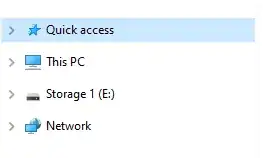You have collapsed This PC (I normally do not).
Similar to Quick Access, if you used this drive more than the others, that would explain why you see it.
I also see this items for USB drives and if Storage 1 is an external USB drive, that is another reason why you see it. USB drives always show up.
It appears so high up because This PC has been collapsed. Drive and network connections are below This PC (and even show that way in your screen shot).
"I've never added it, and there is no way to remove it."
I think if you safely remove Storage 1, it will disappear from your display.