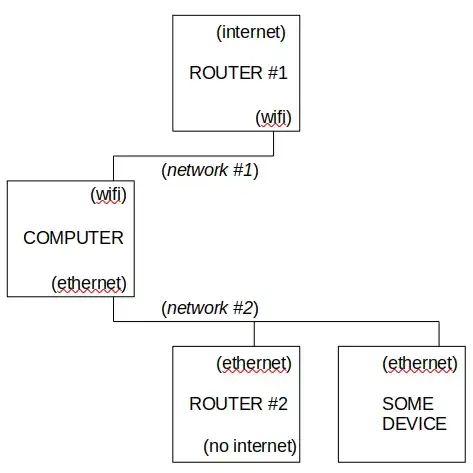Got a working solution, based on the info combined from this source and two SE posts (Post 1, Post 2).
Basically, to have two simultaneous networks, I connected the devices as shown in the original post, then manually set the "Automatic Metric" to a lower number for a higher priority. In this case, the Wifi was assigned a "2" and the Ethernet was assigned a "3".
To do so, I did the following (mostly reproduced from source):
- Press Windows + R
- Type in Control.exe
- In Control Panel, double-click Network & Internet
- Click on Status.
- Click on Change Adapter options
- Right-click the wireless adapter
- Select Internet Protocol Version 4 (TCP/IPv4)
- Click Properties
- Switch to the General tab
- Click Advanced
- Go to the IP Settings tab
- Click to clear the Automatic metric checkbox
- In the Interface Metric field, enter 2.
- Then repeat the above with the wired ethernet adapter, and in its Interface Metric field, enter 3.