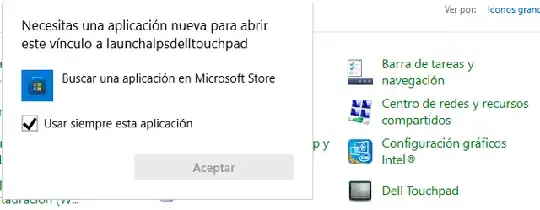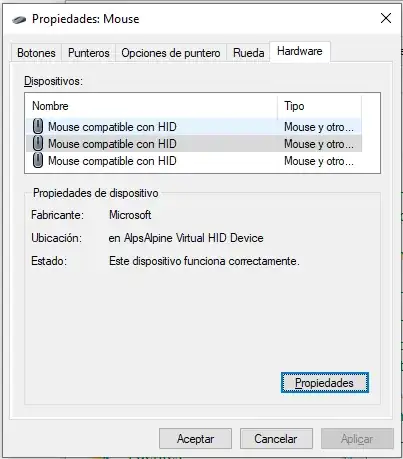EDIT:
Under PS 7.1.3,
> Get-AppxPackage alpsdelltouchpadsettings
Get-AppxPackage: The 'Get-AppxPackage' command was found in the module 'Appx', but the module could not be loaded. For more information, run 'Import-Module Appx'
Following that, I tried what was instructed, and
> Import-Module Appx
Import-Module: Operation is not supported on this platform. (0x80131539)
which is widely reported in the web. So I stopped trying with PS 7.1.3.
Under PS 5.1,
> Get-AppxPackage alpsdelltouchpadsettings
returns nothing, but it works. So I tried finding the package by trial and error:
> Get-AppxPackage | grep alp
> Get-AppxPackage | grep touch
> Get-AppxPackage | grep input
None of these found any results.
(I am a newbie with PS, but at one point I made sure grep and other commands were aliased, and I just double checked with Get-AppxPackage | grep power that grep is working, and it is case-insensitive).
My Dell Latitude touchpad is not scrolling with two fingers. I tried going to the Control Panel -> Dell Touchpad, but it doesn't work.
And I don't see any setting for the touchpad in Control Panel -> Mouse. This is the closest I get
Related: