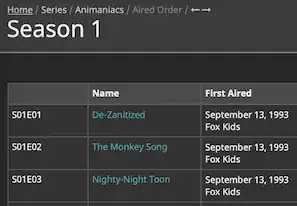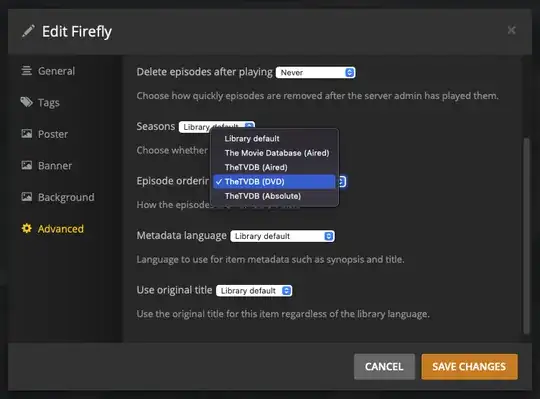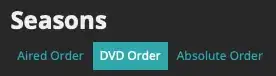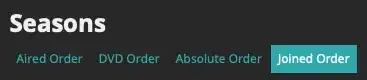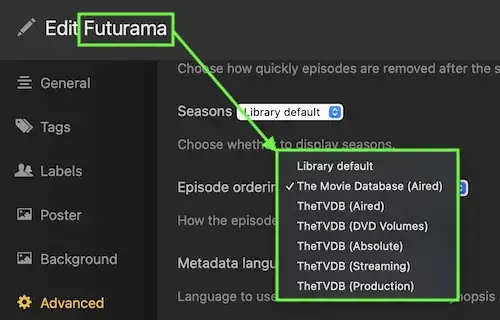I'm setting up a Plex server on a computer on my home network to serve some old children's shows and cartoons for my kids. Kids shows are often broken up into several short named "segments" within a single "episode". This applies to many/most classic kids shows and cartoons such as Looney Tunes, Animaniacs, etc. I've never had this problem until now adding kids cartoons.
I would like my Plex library, running locally on my own computer, to serve each 2 or 3-part full episode rather than each individual segment. I want "Episode 1" to be the first 3 segments, "Episode 2" to be segments 4-6, etc. This is how each episode originally aired and how most would people would consider an "Episode" to be constructed.
Plex uses The TV Database for its metadata. TVDB somewhat infamously splits cartoons up into segments so that "Episode 1" is Segment 1, "Episode 2" is Segment 2, etc. This will not be changing and cannot be edited by users.
TVDB, finally recognizing this need, has somewhat recently added a new "Alternate Order" or "Flexible Season" feature to it's V4 API so that separate seasons can be set up that contain split episodes, combined episodes, re-ordered episodes (Firefly), re-cut episodes (Money Heist), etc.
The most popular cartoons on the platform already have these new season types added, such as Animaniacs having the default "Aired Order" (segments) and the new "Joined Order" (combined).
However, when I try to add a show in Plex using my own local files named according to the "joined" episode numbers and titles, Plex continues to use the "segments" metadata. My "Episode 2" is assigned the metadata of the second segment of my "Episode 1".
How can I force Plex to use TVDB "Alternate Order" metadata for a particular series? I cannot find any such option in the Plex UI. I'm also unsure if this new season format is available to Plex in the TVDB API.
If the TVDB combined seasons are not available, how can I set this up manually or using another metadata source so that each Episode in Plex contains several Segments?
Feature request for this on the Plex forums here: https://forums.plex.tv/t/support-alternate-order-flexible-seasons-tvdb-and-episode-groups-tmdb/537737/1