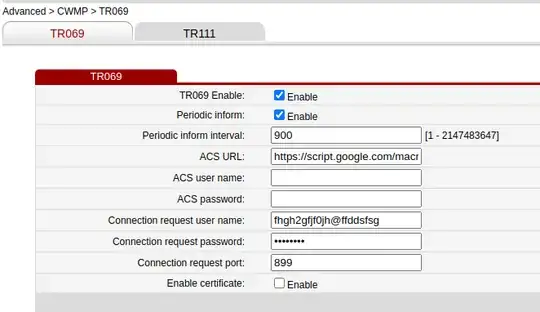You indicate that the public IP address that websites report and the WAN IP address your router reports are different. This means you are behind carrier-grade NAT. You will not be able to receive incoming connections with this type of internet connection.
As indicated in the Wikipedia article, you can also infer this by looking at the WAN IP your router reports. If it is in one of the following ranges, you are affected:
- 10.0.0.0/8 (10.0.0.0 to 10.255.255.255)
- 100.64.0.0/10 (100.64.0.0 to 100.127.255.255)
- 172.16.0.0/12 (172.16.0.0 to 172.31.255.255)
- 192.168.0.0/16 (192.168.0.0 to 192.168.255.255)
However, there is no guarantee that other WAN IP addresses are "safe", the ISP could decide to use whatever address range here. Testing the reported and actual public IP address is the safest way to check.
It doesn't hurt to ask your ISP whether the connection type could be switched.