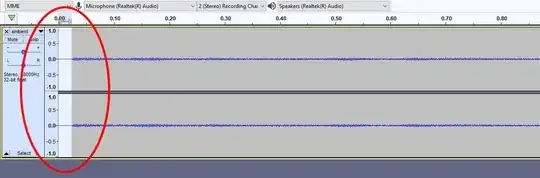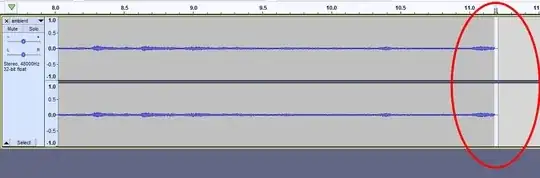I opened a 10-second MP3 in Audacity that has a 0.05-second silent gap at the beginning and the end of the clip. I removed this silent space and exported it again as MP3. The problem is that when I play it on loop in Firefox and Chrome, I can still hear a quick gap when it repeats. So I open my trimmed file in Audacity, and the gap is back! It looks like it gets added during the export process.
I found this answer that links to best programs to trim silence. The problem is that I can already trim the silence myself manually, what I need is an MP3 exporter that doesn't add it back!