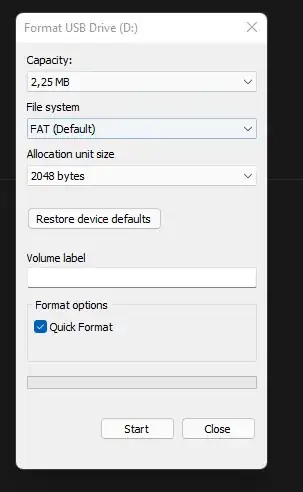I have an USB stick totalling 8GB. It has three "partitions":

- 41 MB Unallocated
- D: 2MB Fat
- the rest is unallocated
I want to completly format the USB drive. Yet when I do right click on D:\ and select format it will only format the 2.25MB partition:
I cannot delete the D:\ partition within Disk Management tool ("Create and format hard disk partitions"). When I right click it, all options are grayed out.
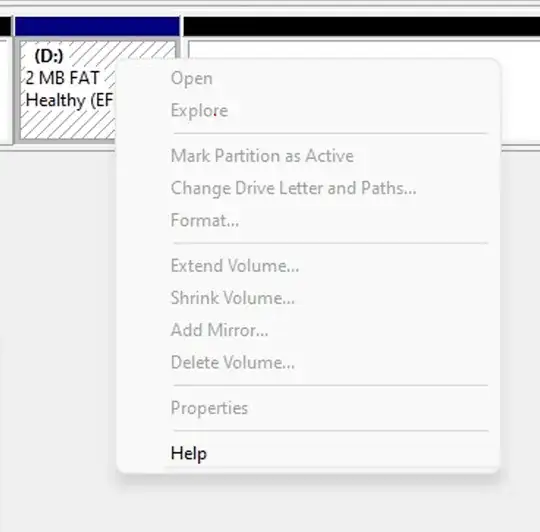
I tried ejecting the disk, but then it also disappears from the disk management tool.
(I assumed unmounting the D:\ drive would let me delete the partitions, yet as it appears: ejecting is not unmounting.)
How to format the entire USB stick using the Windows Disk Management tool?