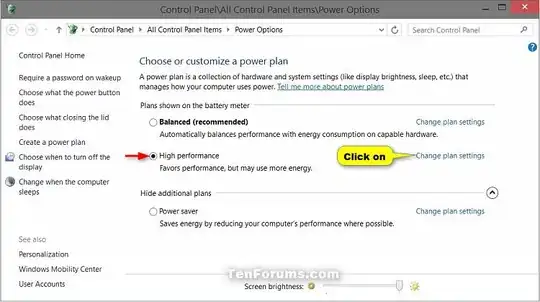Is it possible to have more than 2 power plans in Windows 10 21H2?
On my Lenovo P51 I had two default plans: battery optimized and balanced if I remember correctly.
I have added third "High performance" power plan (user defined) to have high performance on battery. One of old, default plans disappeared (from both "old" and "new" control panel). I don't have "Hidden" power plans like here (screenshot source):
Can I have 3 selectable from tray icon power plans by doing some registry tweak or is it hardcoded somewhere? At this moment I have registry tweaked tray icon so it shows power plans like Windows 7 (done by Ultimate Windows Tweaker 4.8).
I think I had that issue also in Windows 7, but I had power management software from Lenovo and I could select power plans from longer list, now that software is not available for Windows 10 and it is bugging me.