In Excel 2016 (Microsoft Office Professional Plus 2016):
The Feedback button seems to be missing from the File menu:
I've heard that the menu ought to look like this:
Question:
How can I get the Feedback button to show up?
Related:
In Excel 2016 (Microsoft Office Professional Plus 2016):
The Feedback button seems to be missing from the File menu:
I've heard that the menu ought to look like this:
Question:
How can I get the Feedback button to show up?
Related:
The Feedback button can be obtained in C2R versions of Office, such as retail Office Professional Plus 2016, Office Home & Business 2016.
To judge whether Office is a C2R version, it depends on whether there is a button of Update Options under Product Information.
If you have volume license version of Office 2016 which is one of MSI version, you can not find this button.
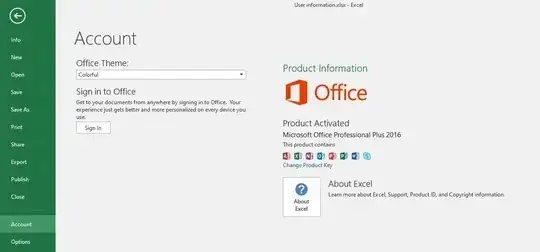
To submit the request or feedback, I would suggest you post the threads on Microsoft Feedback forum.