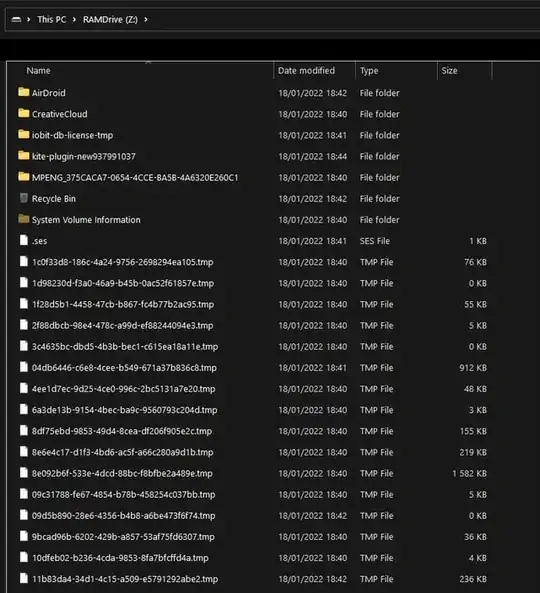Since I managed to remove a driver installed from Internet which turned out to be a virus, there's a new volume inside my Windows 11 file explorer which is called "RAMDrive (Z:)".
However, this volume appears neither within diskmgmt.msc nor in diskpart after I type lis vol.
It is filled with .tmp files which constantly change, so it really seems to be a volume containing my random access memory data. Is that even possible?
Furthermore, since then my PC has started running much slower and the RAM is often full. On the other hand, the volume takes up only 737MB of space and no more than 40MB are usually used, whereas I have 16GB of RAM.
I don't know whether this volume is taking uo space from my RAM or just displaying it and I could find no information on Google.
So, how can I safely remove it?
Thanks in advance, Simone.