After installing the latest software updates on my ubuntu 20.04, the system asked me to restart it, and it never opened after the restart. Instead, I get a glitchy white screen whenever I try to open Ubuntu from the boot menu as I have a dual boot Linux and windows.
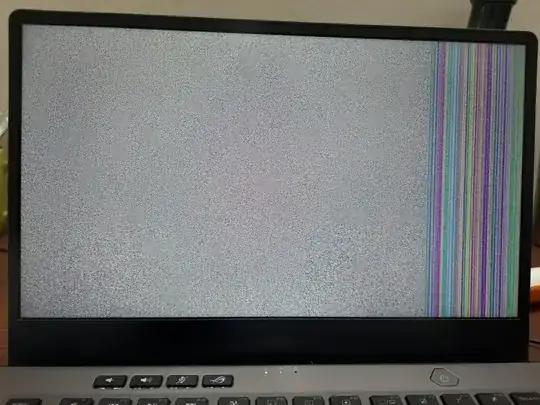
My Laptop is Asus ROG Zephyrus G14 What I tried:-
I thought it was an issue with the latest version of Nvidia drivers, so purged all the Nvidia drivers using apt purge nvidia* libnvidia* from the root menu terminal of recovery mode.
"It still did not work."
Then I changed the grub file from the boot menu and replaced quick splash with nomodeset
Ubuntu did open but the graphics card was not running, I tried installing previous versions of Nvidia drivers and restarting the system, and every time I ended up on the same glitchy screen.
I need the Nvidia driver running on my ubuntu 20.04 and
I have no clue what's wrong, Somebody please help!