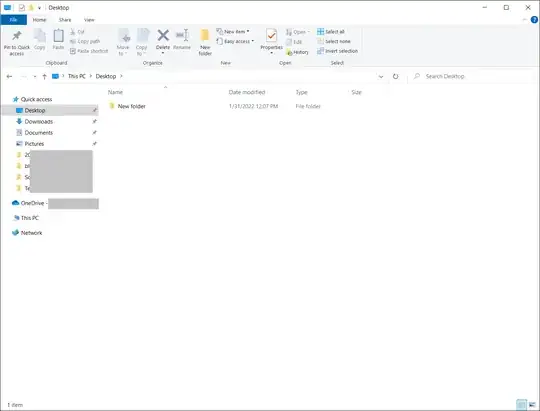How can I access the Recycle Bin from the Explorer window?
Many times I have a lot of windows open and do not wish to minimize them just to get to the Recycle Bin so Win+D is not desired.
I know I can start typing "recycle" in the search bar but just assume I wish to avoid that.