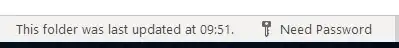I'm running Office 365 on Windows and 3 days ago our mail-server underwent some work. Ever since, Outlook is almost always in a disconnected state:
Clicking either the type Exchange password and connect or the need password button will cause Outlook to briefly connect to the server just long enough to perform send/receive, then it will disconnect again after anything from a few seconds to a few minutes. At no point am I prompted to enter my password - I can see a popup flash for a fraction of a second but I can't see what it is before it disappears.
Outlook on another PC for the same account has no such problems which leads me to believe it's a local issue - did I forget to click "remember password?" But where can I look for any relevant settings and what might the problem/solution be?