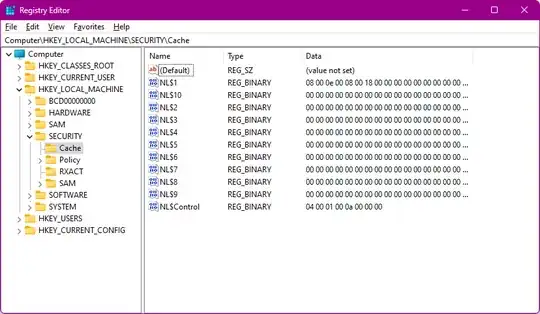Until recently (before year 2022) network drive credentials were saved in Credentials Manager/Windows Credentials. Now there are no entries there. It looks like they were moved somewhere. Where there are now?
1 Answers
I just mapped a network drive in Windows 11 22H2 while choosing to save credentials, and Windows credentials for network shares and mapped drives are still being stored in Credential Manager.
If you have entered credentials to access a network share or to map a network drive without choosing to save those credentials then they are being cached in your login session. Once you log out and log back in you should be asked for credentials again if you try to access the share or a mapped drive.
On a side note, Windows will always attempt to:
- Use your current login credentials first when accessing a network share, then prompt for credentials if that fails.
- Use your current login credentials when accessing a mapped drive unless Connect using different credentials is checked.
Therefore, if your user exists on the remote PC, or if both PCs are part of the same domain and your domain user has access rights, you will be signed in automatically using your login credentials which won't need to be saved.
Note that this answer doesn't cover any changes to this behavior that might arise from using Microsoft Account and sync.
EDIT:
Kerberos credentials are cached in Windows registry under HKLM\Security\Cache. In order to see those keys you need to open registry editor by impersonating either NT AUTHORITY\System or NT AUTHORITY\Trusted Installer user.
Since you haven't specified whether you are using a domain user or a local user which has a same username and password on the remote machine or what are your network sharing security settings and/or policies it isn't possible to give a more specific answer to your question.
- 534