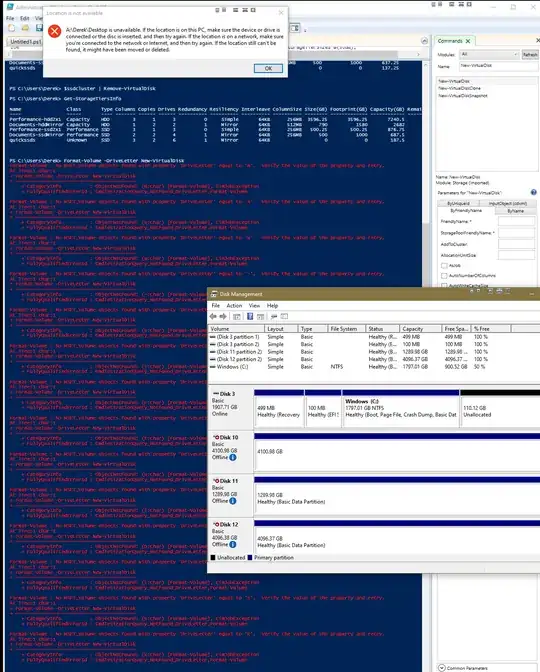In Powershell ISE I meant to paste the drive letter D into the Command Browser argument for FormatDisk. But apparently the drive letter never got copied so it pasted New-VirtualDisk instead. I then hit enter and PowerShell proceeded to step through every letter in New-VirtualDisk and formatted any volume that had a matching drive letter.
In the screenshot you will see none of it appears to have been successful but I was soon hit with the message window:
[Window Title]
Location is not available
[Content]
A:\Derek\Desktop is unavailable. If the location is on this PC, make sure the device or drive is connected or the disc is inserted, and then try again. If the location is on a network, make sure you’re connected to the network or Internet, and then try again. If the location still can’t be found, it might have been moved or deleted.
All my stuff for work, all my important documents, and all my family's photos and videos are on the mirrored storage space that was wiped out. I only have a partial backup from 6 months ago.
What can I do??? I'm freaking out. As far as I know it was a quick format. I can't believe the command could execute like that in the first place!! The command should have been invalid!
The storage space consisted of 9 disks and is mirrored so the data HAS to be there. But this is Microsoft StorageSpaces, how do I recover virtual volumes? It doesn't use a typical file system as far as I know.
I set the newly formatted volumes to offline in DiskManagement to hopefully prevent writes. But this is StorageSpaces and I don't know if that'll actually stop it. This is also the only computer I have available and I'm not confident it can successfully reboot in this state.