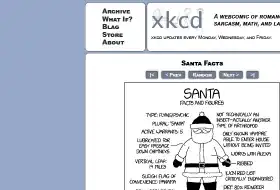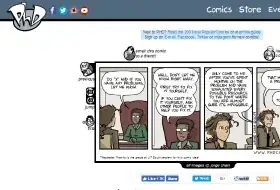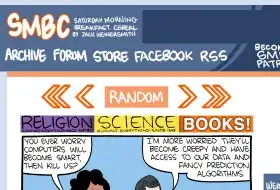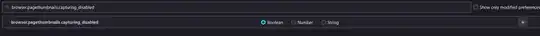To start, a few innocent examples:
As you can see, they seem to all capture the same "slice" of my screen. They are all in .png format and occupy the /AppData/Local/Mozilla/Firefox/Profiles/[my Firefox profile name].default/thumbnails folder. There are a total of 21 of these screenshots. I do not know how old they are, as they are all stored in on a backup drive that has changed the metadata of these files. One screenshots clearly shows the date as Monday the 22nd of January, but I do not know the year (presumably 2018?). I cannot see any patterns in them and I'm certainly not the kind of person who has 21 tabs open at once. The only thing that stands out is that many of them are from webcomics, which might suggest that it has something to do with pages that I have bookmarked or in RSS feeds. A few of them show screenshots from website while I'm logged in. One even shows my emails.
I am here to ask the following: What is the purpose of this folder and what determines what screenshots it takes and when?