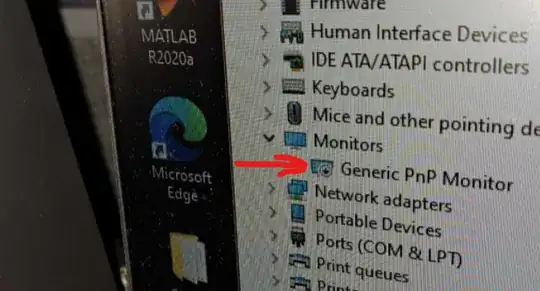My purpose is to turn off the monitor when I run the computer remotely, to save energy and protect privacy. However, after disabling the "Generic PnP Monitor" in Device Manager, the monitor is still on (the image).
I thought by disabling the 'Generic PnP Monitor', Windows should stop sending signals to the monitor, am I wrong about that? btw, it seems the uninstall function also doesn't help.
I just want it off when I run the computer remotely, so I don't have access the power button.
The system is Win10.
Thanks in advance!