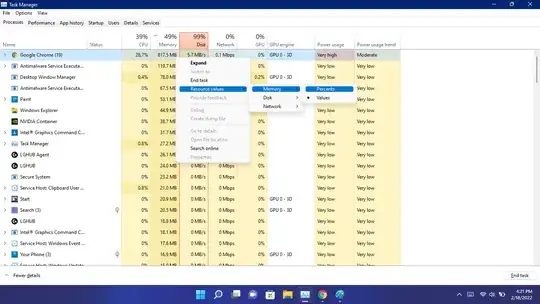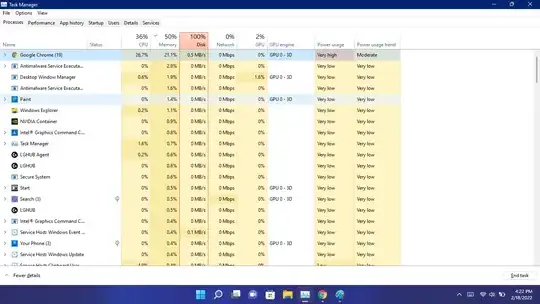I have 8GB RAM in my Windows 11 PC. The screenshot below shows that chrome is using about 800MB of RAM which is around 10% of the total RAM installed (800MB is around 10% of 8GB). But after I right click in the Task Manager window and change the Resource values of Memory from values to percents, it shows that chrome is using about 20% Memory as in the second screenshot.
Why does Task Manager think that 800MB is 20% of 8GB? I am aware that Task Manager shows approximate values but approximation does not mean that values can become twice as much.
I am using the latest release of Windows 11 right now and there are no updates available, but this problem was present even in Windows 10.