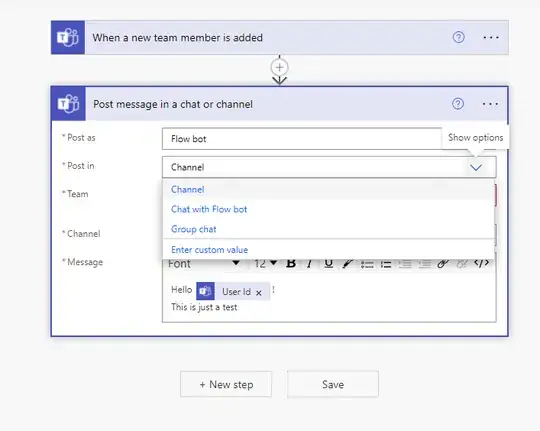Was trying to create a flow on Microsoft Automate Cloud flow to send a Direct Message to a user that joins Microsoft Teams.
The current steps are:
When a new team member is added
Post message in a chat or channel
When configuring the "Post message in a chat or channel", one can select where does one want to post: Channel, Chat with Flow bot, Group chat.
When one selects "Chat with Flow bot" it will send using the bot. However, I want to send from my specific account.
Is there a built in option (ideally non-premium) for this?
How should I proceed?