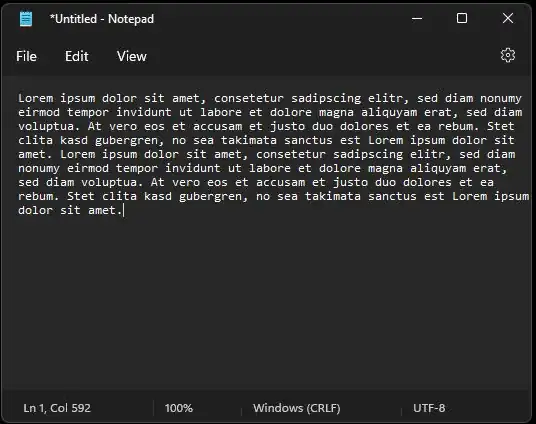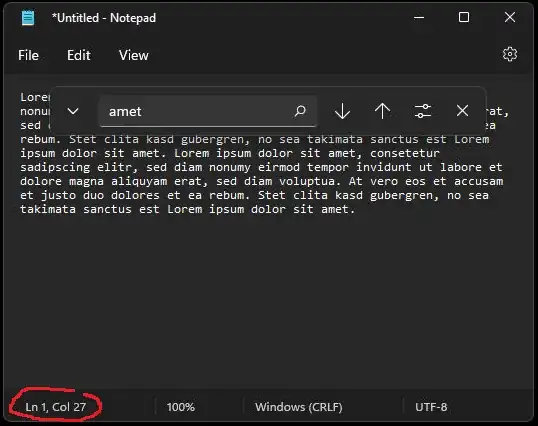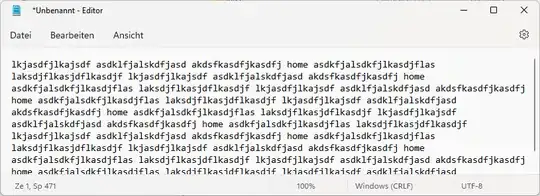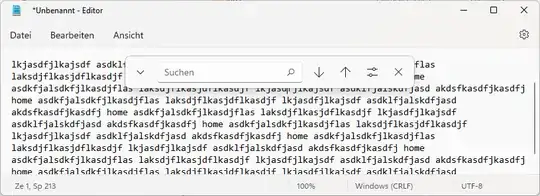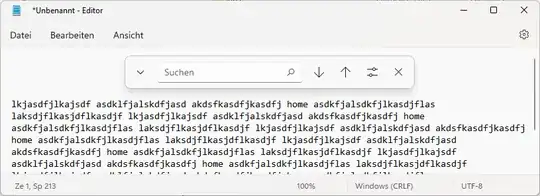The Windows 11 Notepad has been redesigned and features a new find/replace window. Let's say I have the following text:
and I jump to the start of the text and search for all occurrences of "amet":
The position marker in the lower left-hand corner (highlighted by me) indicates that the word has been found in the first line, but I can't see it, because the find window is in the way.
Is there a way to move the find window so that I can see the results without having to close and re-open the find window?