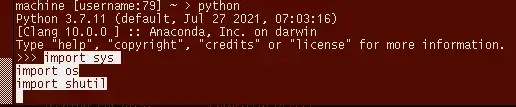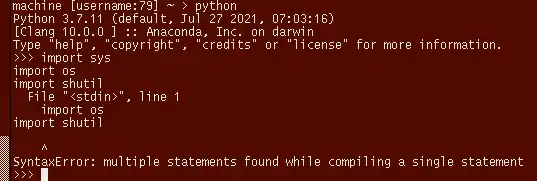There is one thing I can no longer do on my Mac: Type a bunch of Python in my text editor, launch the Python environment from the command line, and paste a few quick commands into the interpreter. Bracketed paste mode pastes the multi-line block as some kind of highlighted single line:
It doesn't just run, I have to hit enter to send the highlighted text to the interpreter. When I do that, Python doesn't like it:
The weird thing is that this doesn't happen on the command line itself, only in the Python environment. It happens whether I start Python in the Mac Terminal, or XQuartz xterm.
I think the issue is bracketed-paste-mode. I found some tips on disabling it in bash or zsh, but have not found anything for csh/tcsh. printf '\e\[?2004l' or the more standard printf '\033\[?2004l' do not work for me.
The terminal command line itself is not in bracketed-paste-mode. When I launch Python, the Python environment is in bracketed-paste-mode. When I leave the environment, the shell again is not in bracketed-paste-mode. So somehow this mode is triggered only in the Python environment... and I cannot do printf escape codes in this environment.