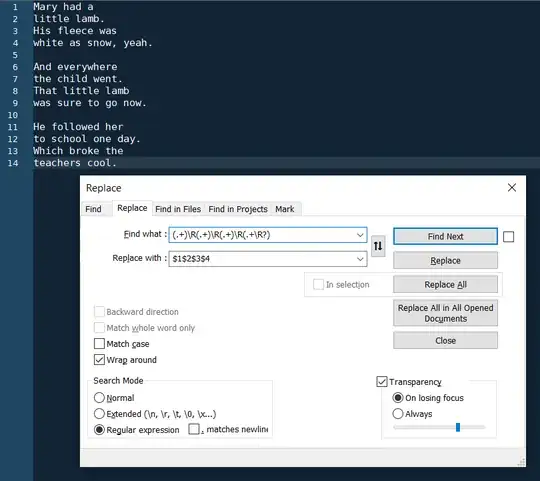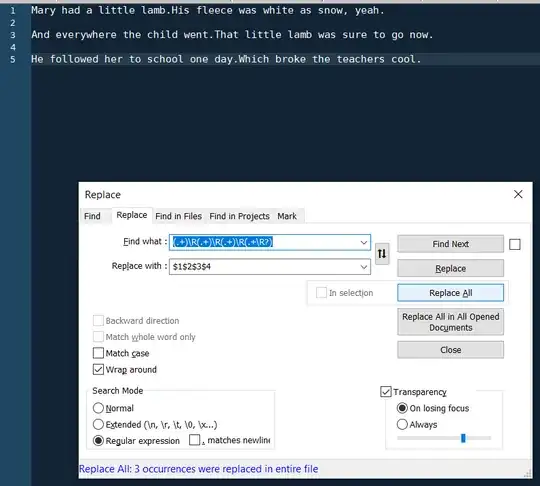Is there a way to join lines between new lines (return), and keep the new line (return)? Been doing it with Ctrl+J after selecting the text between the new lines, but not practical with large documents.
Something to transform text from:
Mary had a
little lamb.
His fleece was
white as snow, yeah.
And everywhere
the child went.
That little lamb
was sure to go now.
He followed her
to school one day.
Which broke the
teachers cool.
to:
Mary had a little lamb. His fleece was white as snow, yeah.
And everywhere the child went. That little lamb was sure to go now.
He followed her to school one day. Which broke the teachers cool.