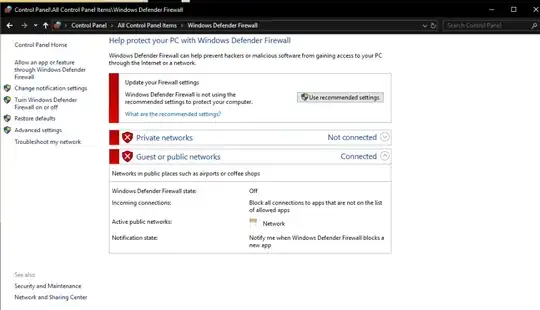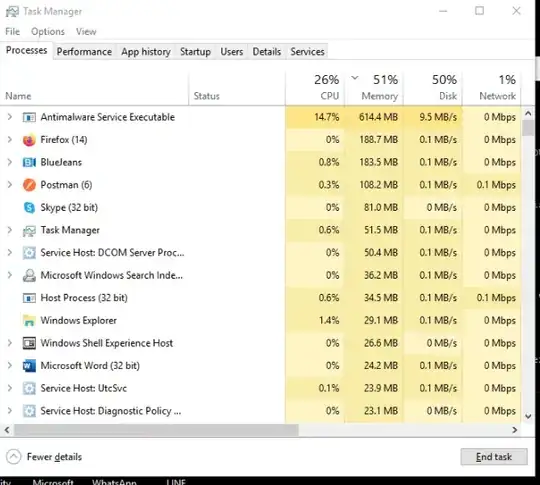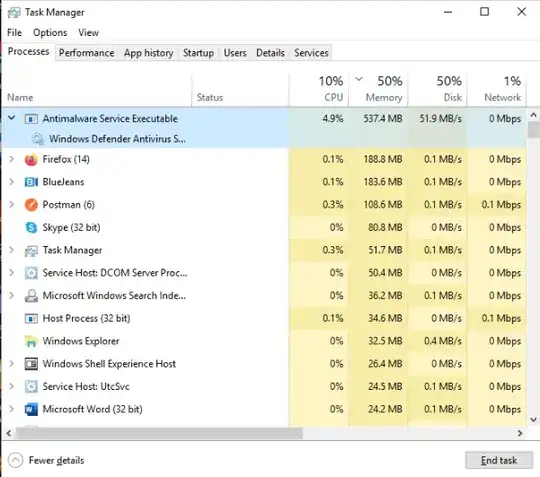I use Microsoft Windows 10. I don't want to use Windows Defender.
Therefore I disabled it, but it continues to use my computer's CPU.
How can I prevent that?
If you do not want Windows Defender real time scanning, install a good third party Anti Virus that will disable WD Real Time scanning.
About WD using CPU: Properly set up Windows Defender (with no competing AV installed) does not use any appreciable CPU more than 90% of the time. It will do a quick scan on start up and then only scan new incoming files.
3 machines here with only Windows Defender and CPU is under 5% more than 95% of the time on all of them. You need to make sure your computer is properly set up.
Without a good third party AV, Windows Defender will always have real time scanning running, but at very low CPU. Without a third party AV, WD cannot be disabled.