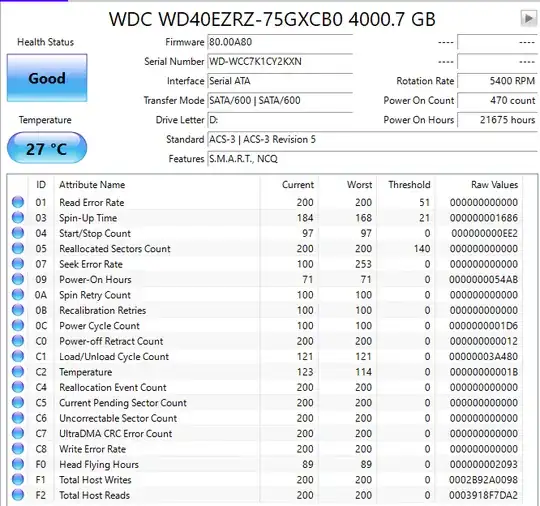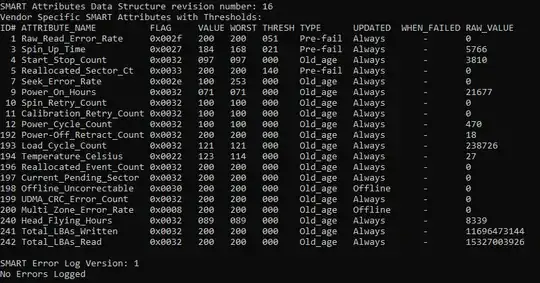I have a secondary hard drive in my Windows 10 machine which has not been given any problems until it suddenly disconnected today. After a shutdown and restart, everything appears to be working and the only error/warnings messages in the event log were
An error was detected on device \Device\Harddisk0\DR0 during a paging operation.
Followed by
Disk 0 has been surprise removed.
(Note , the Disk is Harddisk0\DR0, but is not the bootable/system disk with is a separate SSD drive)
I tried to run a few tests to see if the disk is bad or is about to go bad and the results don't seem to be consistent.
Chkdsk said there was no need to check it as no errors had been detected, but I continued and it completed without errors.
wmic /namespace:\\root\wmi path MSStorageDriver_FailurePredictStatus
returns false.
DiskSmartView (from Nirsoft) seems to say there are no re-allocated sectors, although it does have a Unknown status rather than OK.
CrystalDiskInfo says the Health Status is good, but appears to suggest the number of re-allocated sectors is 200 which I would not consider good.
I must be misreading one of these programs, but I am not sure which.
So the question is - Is my disk on its way out?