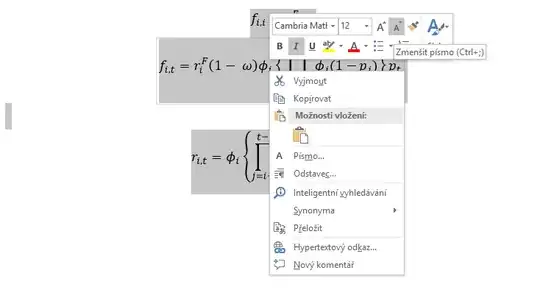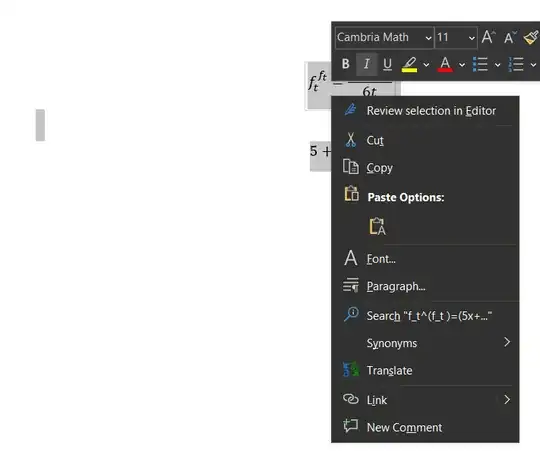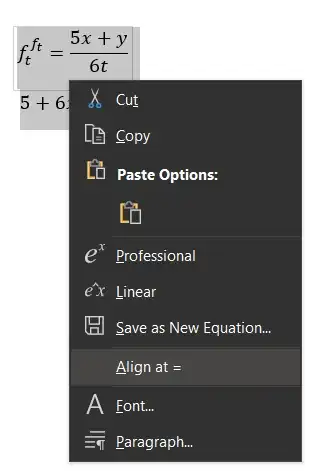I have three equations in MS Word 2019, I want to align them at the equal sign. I found this advice (also here):
Type the first two equations in separate equation containers, just as you show them here. Then select both lines, right-click anywhere in the selected area, and choose "Align at =".
I follow this in MS Word 2019, but I cannot find anything close to "Align at =":
Is this feature available in MS Word 2019? Where?