I just reinstalled all Hyper‑V features after disabling them for using another hypervisor that didn’t support pci‑e passthrough.
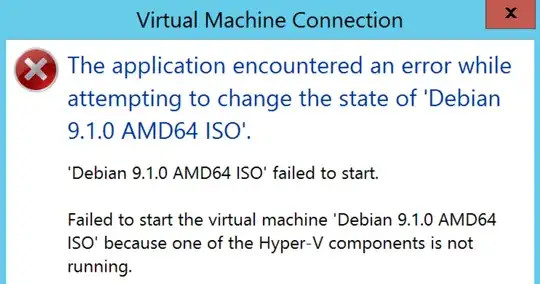 There aren’t more details besides the virtual machine id. It’s happening with all virtual machines, even with the simplest case like above.
There aren’t more details besides the virtual machine id. It’s happening with all virtual machines, even with the simplest case like above.
I know there are a lot of questions like this one which tells the issue has it’s root with nested virtualization, but in my case, the host Windows is running directly on the real hardware, and this is in the official virtmgmt.msc that the issue is happening as well as the Start-VM Powershell command.
How to get more details about the issue, like the said component which isn’t running ?