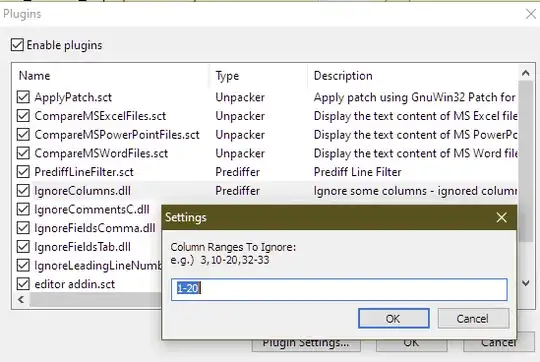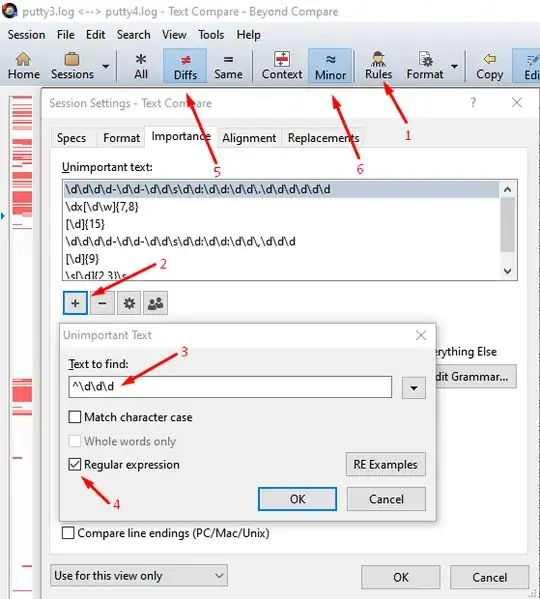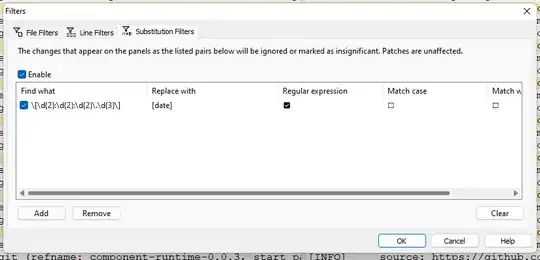I have several log files with content like this:
2022-03-13 21:16:46.367972: I This is a test1
Is there a way to tell the WinMerge to exclude date/time comparison without removing a timestamp with a RegEx?
These logs come from a program that produces logs. I have to find differences between messages in 2 files, ignoring timestamps.